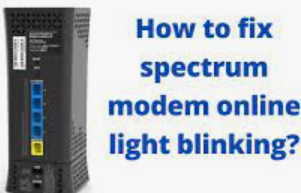Spectrum modem blinking blue and white – what are the causes?
Spectrum Modem often flashes different colours to indicate its status or any issue that needs to be addressed. If your Spectrum modem flashing blue and white and you are unable to figure out why then you have come to the right place.
The Spectrum Modem LED lights usually indicate the status of your network. A solid blue or a solid white colour indicates an established stable internet connection. On the contrary, the Spectrum modem blinking blue and white indicates that the modem has no signal and you are having connectivity problems. In this article, I will show the possible causes behind the flashing of blue and white lights in Spectrum modem and how to fix the issue.
Let’s first look into the causes of why Spectrum modem blinking blue and white.
Why is Spectrum Modem flashing blue and white?
As already explained, a Spectrum modem blinking white and blue usually indicates you are having a connectivity problem as the modem is not receiving the signal from Spectrum.
In most cases one or more of the reasons below are the cause why your Spectrum Modem flashing blue and white:
1. Problem with the power connection;
2. Spectrum service outage;
3. A faulty coaxial cable or loose cable connection;
4. Issue with the Modem;
5. Network Interference;
Before I show how to fix the ‘Spectrum modem flashing blue and white’ issue, it’s important to know what the various modem LED lights mean.
Here is what the different colours of the lights signify:
1. Solid Blue – Stable internet connection and the modem operates at high internet speeds;
2. Solid White – Stable internet connection and the modem operates at standard internet speed;
3. Flashing Blue and White – The modem is trying to establish an internet connection;
4. Lights are off – No network access;
How to fix the Spectrum Modem flashing blue and white?
Before contacting Spectrum support you can try the following proven solutions on your own at home to solve the problem of Spectrum modem flashing blue and white.
1. Check the Connections
Check the power connections and ensure that the modem is perfectly connected and plugged into the wall socket. Also check that the power source, into which the modem is plugged, is in good condition. If everything is working fine, move to the next solution.
2. Reboot the modem
In many cases rebooting the modem establishes a stable connection and stops the Spectrum modem online light blinking.
To do this, unplug the modem from the power source and make sure to disconnect the coaxial cable as well. Wait for at least 30 seconds and then reconnect everything. Now, wait a couple of minutes until the reboot is completed.
If the Spectrum modem online light blinking continues even after rebooting the modem then try the next solution.
3. Check for Spectrum service outage
You cannot rule out the possibility of an outage of Spectrum service in your area. In case your area is affected by an outage you will be unable to access the internet service and you may see the spectrum modem online light blinking white and blue. Therefore, it is good to check whether an outage is causing the blinking of lights. To confirm this you can contact Spectrum Support or log in to your Spectrum account using your smartphone where you may see an alert message informing you about the outage.
4. Check the Coaxial Cable
The next solution you can try is to check the cable connections. You should check for any loose or damaged cables. The main cable that connects your modem to your service provider is the coaxial cable. Since there is a constant strain on this essential cable there is a chance of it wearing out over time. The best thing to check this is to use the cable with another device to see if it works correctly. If not, this indicates that the cable is damaged and needs to be replaced.
However, even after checking everything if you find that the coaxial cable is in healthy condition and connected firmly and properly, then move to the next solution
5. Reduce network interference
If you have too many devices on your network it may cause interference and result in connection issues for your modem. This is because multiple devices will eat up your network’s bandwidth. Therefore, offload some devices from your network while rebooting and check if you continue to see the Spectrum modem blinking white and blue.
6. Check the Status of Your Modem
If you’re not sure what’s causing the flashing light on your modem, you can check its status. You can check the status of your modem by using the ‘My Spectrum’ app. To do this, download the app from your device’s app store and sign in with your Spectrum username and password. Then open the app and you will see a list of devices that are connected to your network. Select your modem from the list and click on the ‘Status’tab. This will give you all the information about your modem’s current status and send a reset request if needed.
Frequently asked questions
Before I conclude let me also reply to some of the queries often made by Spectrum users related to the Spectrum modem blinking blue and white issue.
How do I fix a blue flashing light on my Spectrum modem?
To fix a blue flashing light on your Spectrum modem check the cable connections, replace any damaged cables, reboot your modem, and check the status of your modem via My Spectrum App.
Why is my modem blinking white?
If the white light is blinking constantly it indicates that the modem is trying to establish an online connection. It’s either a work in progress or the modem tried to connect to the internet but failed.
Why is my Spectrum router blinking blue?
Spectrum router blinking blue means that it’s having trouble connecting to the internet.
What does it mean when my Spectrum modem is blinking blue?
The blinking blue light indicates the modem is attempting to access the internet. If it fails to establish a stable connection it can continue blinking indefinitely
You may also like to read this related post: Spectrum Router blinking red – fix it in easy steps
Conclusion
I hope that one of the solutions suggested in the post can help to fix the Spectrum modem flashing blue and white issue in most cases.
However, if none of the above solutions resolve the Spectrum modem online light blinking issue, as a last resort, it might be a good idea to contact Spectrum customer support.
Once contacted, describe your problem to them in detail and also mention the troubleshooting measures you have already tried. The customer care executives will perform a diagnostic test and shall give you advice on what to do to fix the Spectrum modem blinking blue and white issue.
You can either chat with the support agents online, or you can call on the official support line: (833) 267-6094.